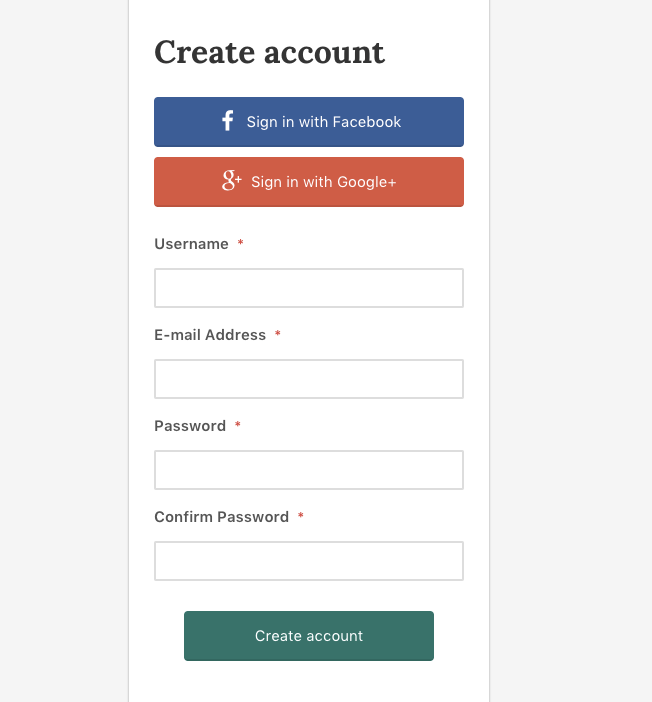How to Create an Account
Creating an account is easy.
Just visit the Register page and create an account with Google or Facebook. On the following page you will be asked to create a username. This is the easiest and more secure way to create an account because you do not have to create a new password.
If you prefer not to use these methods there is a third option. Simply enter a username, email address and password on the main form to create an account.
After registering check your email to confirm your email address.
Usernames and nicknames
Once created, your username cannot be changed. Your username will be used to login and seen in your member profile URL. For example: https://www.mezcalreviews.com/user/jonny/
Your username will also be displayed next to your reviews and on your profile page unless you create a nickname. Nicknames are completely optional. By adding a nickname, you can use capital letters and spaces. So instead of having “jsmith” next to your reviews, it can be “John Smith”. Nicknames are used for display purposes and can be changed at any time.
Email address and password
Your email address will be used to confirm your account. If you wrote reviews before creating an account (in 2016 or 2017), your email address will be used to associate your past reviews and blog comments with your new account. Your email address can also be changed on your account page.
If you decide to create your own password, use a strong password that isn’t used on any other websites. Your password can also be changed on your account page.
Privacy
If you do not wish to have a member profile you can hide it. You will still be required to login to write reviews, but you can set your profile to be the only person that can view it. This option is on your account page under Privacy. Using this option, your username will be completely private, only your display name will be public if you choose to post reviews.
What else?
Now that you have an account, customize your profile page! You can:
- Upload a custom avatar to display next to your reviews
- Upload a custom background image for your profile page
- Add info about yourself and experience with mezcal
- Link to your social channels